Let’s face it, as SEO’s 404 errors are something we have to deal with. Some people freak out when they see a 404 error, others casually review them from time to time. Whatever category you consider yourself, 404 errors are something that will happen no matter what precautions you take on your website.
Today I’m going to stay out of the 404 argument. I’m not going to talk about how crazy people get about 301 redirecting all of their 404’s to the homepage, or if 404’s are bad for SEO or not. That’s been covered extensively already. Today we are going to show you how to take Google’s advice: create useful 404 pages! Remember that, Google recommends to make your 404’s useful, not go on a mission to redirect them to kingdom come.
A Quick History of 404’s and 404 Pages
We already know what a 404 error is from a technical perspective: it is an error that a web server spits out when it can’t find something. The 404 page itself is just a manifestation of the actual error. In short, the server cannot find the file that the user (or web browser) is looking for. Back in the day when the internet was just a sprouting bud, 404 errors were quite ugly and useless:

People were scared, they couldn’t tell if 404 errors meant:
- the internet was done
- the website was broken
- their modem was unplugged
- they had the wrong website
“Not found” is not exactly the most verbose message when it comes to the internet. For web developers it makes sense, but to the average internet browser “not found” is really kind of scary.
Shortly after, custom 404 pages were hatched, and the rest is history.
How 404 Pages Can Actually Help SEO
Most people wouldn’t think that an error page can actually be good for SEO, but crafting a proper 404 page can actually deliver better SEO results. Think about this: landing on the server default 404 page will surely yield some negative results. For instance, it could cause the visitor to:
- leave the website completely
- search for a new website
- become frustrated (and leave)
- become confused (and leave)
On the other hand, a well-crafted 404 page can help your website visitors find what they are looking for, and more. This means:
- lower bounce rates
- longer sessions / time on site
- more pages viewed per overall session
- discovering new pages
As SEO’s one of our most common issues is dealing with link rot. In short, link rot is something that happens to a website over the course of time, as a result of pages moving, getting deleted, or getting renamed. As a result of link rot, your website will gradually increase in the amount of 404 errors it receives. It is just a fact of life. In the short time, one of the best things you can do is to craft a helpful 404 page. In the long term, doing a monthly / quarterly link audit on your website will help reduce these 404 errors.
While Google has come out and said many times that 404’s aren’t inherently bad for SEO, the side effects of 404’s (bounce rate, etc) can yield negative SEO results.
Custom 404 Pages in WordPress
WordPress is one of the most popular web frame…yadda yadda yadda, yes tons of people use WordPress. For savvy users, WordPress has added instructions on how to craft a custom 404 page in WordPress. The process goes something along the lines of:
- finding your 404 template file which is usually 404.php
- editing the HTML portion of the file
- adding text, links and images to the file
- testing and saving the file
We don’t recommend this, but for less savvy users there are plugins to help craft custom 404 pages in WordPress. It only takes a few lines of basic HTML to produce a custom 404 page in WordPress, and if you are an SEO that should be no problem.
Pop open 404.php in your favorite text editor, or use the WordPress default editor in the backend.From there, have a look under the hood to see what is going on. Find the main content area of the HTML document and edit away. Be sure to have a clear idea in mind of what you want to add before adding.

When finished, simply go to: www.example.com/404.php or go to example.com/randomtextnonsense to produce a 404.

My personal opinion: as long as you have a top and bottom navigation menu on your website, there really isn’t a need to craft a custom 404 page in WordPress.
TechCrunch keeps it simple and to the point, but is still very helpful. They display some helpful links but also have embedded a feed at the bottom to browse recent posts. If you find yourself on this 404 page, you definitely have some great options that will keep you on the site.
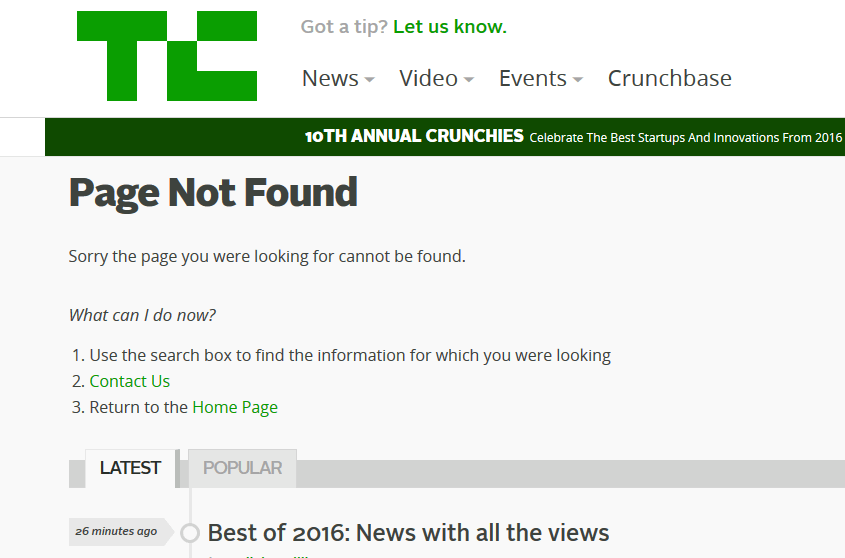
Regardless of your decision, at the very least make sure you have some kind of 404 page in WordPress. Don’t leave it up to the server! If your website spits out a generic “file not found” message with no navigation, you’ve got problems!
Custom 404 Pages in eCommerce
ECommerce is a totally different discussion when it comes to 404 pages. The stakes are much higher. Quite often, products are discontinued, renamed or become out of stock and in some cases will lead to a 404 page.
When you visualize this from a customer perspective, this can be very frustrating. You find the product you are looking for, and it isn’t there. Now what does your eCommerce framework do? Several options:
- algorithmically redirect to a similar product
- algorithmically redirect to a list of similar products
- display a custom 404 page
- redirect to the parent category page
In eCommerce, it is more important than ever to ensure 404’s are handled properly. We’ve seen analytics of websites where a visitor has $500 worth of product in their card, they hit an un-optimized 404 page and BAM…they leave the website in search for a new solution. Totally unacceptable.
Best Buy has a great example of a custom 404 page, particularly on their mobile website. If you find yourself getting lost, they provide a very helpful top and bottom navigation to help you find what you are looking for. The search function is particularly necessary in eCommerce since a lot of people are there to find a specific product and don’t have a lot of time to look for it.

Closing Thoughts
This may seem obvious, but the TLDR; part of this blog post is rather simple: having a helpful 404 error page in and of itself is helpful for SEO. On the other hand, how you choose to handle your 404 errors is a totally different discussion. Provide your website visitors with a helpful 404 page that will guide them in the right direction. Definitely don’t attempt to use any interstitials or lead capture forms on these pages. They are already frustrated, don’t add to the frustration by hitting them with a pop-up or asking them to do something.

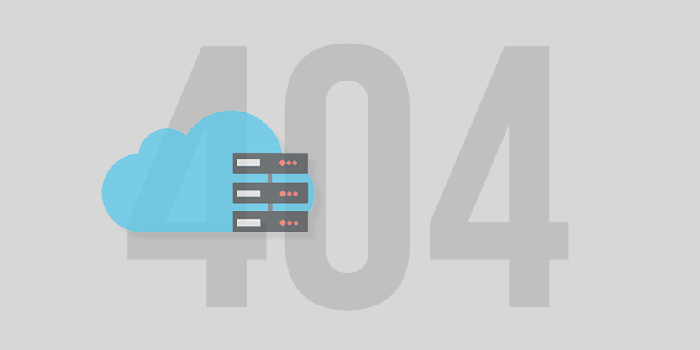
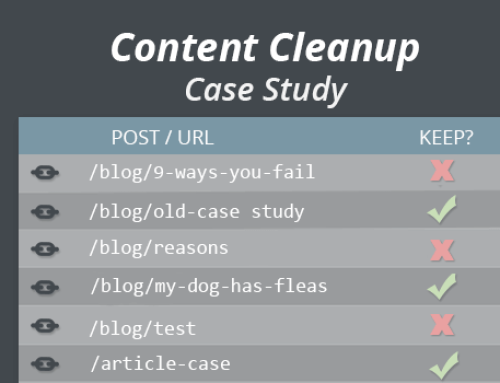
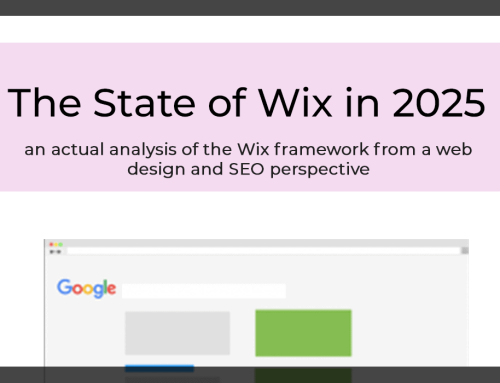


Get Social!